Weekly Release: OS X Extras and More!
Update: The Spotlight plugin for the Mac is no longer working and maintained. We plan to address this issue in the Mac version in the future.
Hi there! I hope this finds you well.
Things are crazy busy around here these days (no, really, you don't understand, it's REALLY crazy right now). 🙂
Nevertheless, we wanted to share a little update with you guys.
Here's what's new this week:
The Balsamiq Mockups OS X QuickLook and Spotlight Plugins
We're heavy mac users here at Balsamiq, and Marco's not-so-secret passion is native Cocoa development. So when a few of you asked us for a QuickLook plugin, we thought it was a great idea. This past week-end we realized that we could leverage the command-line interface of Mockups for Desktop to generate previews on the fly, so Marco whipped up a wrapper for it as a QuickLook plugin!
That's right. You can now hit "space" in the finder on a bmml file and see a preview of it!
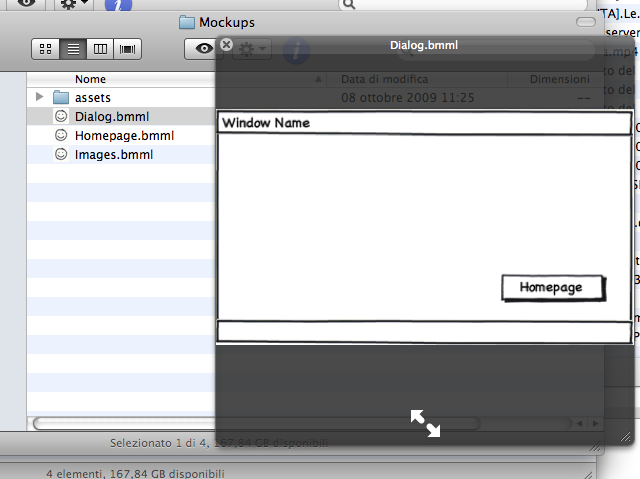
While he at it, Marco also built a Spotlight plugin for Mockups, which indexes all the text contained in your BMML files, so now you can look "inside" your wireframes when you search with Spotlight. Brilliant!
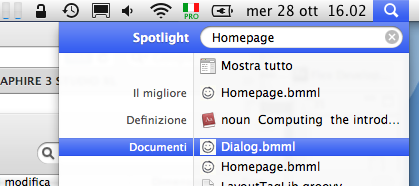
The two plugins are a bit rough around the edges at the moment, but we plan on releasing them open-source along with a bunch of other scripts sometimes soon.
Installation instructions:
- Install today's Balsamiq Mockups for Desktop build (1.6.41) from here.
- Download the extras from here: Balsamiq_Mockups_OS_X_Extras.zip
- Unzip the zip, launch the installer and wait until you see an "Installation complete" dialog appear.
- Done!
If there are issues with these extras, let us know on GetSatisfaction and we'll try to fix it...be aware that this is not super-high priority right now but we'll try our best. 🙂
Other improvements in today's build:
- added support for CTRL+B, CTRL+I and CTRL+U to toggle the bold, italic and underline state of the selected controls. Tell me why did we wait so long for this again?
- added more keyboard shortcuts to the tooltips around the app so that you don't have to keep a printed copy of this page by your desk all the time. 🙂
- on the Mac, the tooltips now say COMMAND, instead of saying CTRL, which makes it feel a bit more native (CTRL will still work if that's what you're used to).
- Mockups for JIRA now warns you when you try to install the plugin on a JIRA installation that has attachment disabled.
- Mockups for Desktop no longer "flashes" when you use it from the command-line. (we had to temporarely revert this improvement in 1.6.42, but we'll fix it properly tomorrow).
- If you have both Mockups for JIRA and Mockups for Confluence and use Crowd or LDAP to authenticate your users, you can now differentiate your plugin users by using the following two user group names: balsamiq-mockups-editors-confluence and balsamiq-mockups-editors-jira. The old "balsamiq-mockups-editors" group still works, so this shouldn't affect the vast majority of you.
And some bug fixes:
- selecting "No Link" properly removes the link again!
- if your documents folder is in a non-standard location (like a disconnected network drive for instance), Mockups will fail more gracefully (instead of hanging on launch)
- you can now enter links right after a "(" character again, like ([this]).
- we had to rename our internal fileType's name from com.balsamiq.MockupFile to com.balsamiq.mockupfile (all lowercase). This shouldn't affect any of you, but let us know if it does!
How do I upgrade?
- Mockups for Desktop: here (you might hit this one-time error if you haven’t updated in a while).
- Mockups for Confluence: here
- Mockups for JIRA: here
- Mockups for XWiki: here
- Mockups for FogBugz: here (onDemand customers: this will go live for you automatically in a few days)
- Web Demo: here
I'm pretty sure we won't do a weekly release next week, and probably not the week after that either. We're working on adding real-time-collaboration to the app (the web-app first, the desktop app will come later), which is an awesome feature. Unfortunately it's a very big change, we have to effectively break everything and put it back together again. Don't worry we've done similar things before. Still, wish us luck! 🙂
Onward!



Comments (10)
Corey: We’re sorry about that. The Spotlight plugin for the Mac is no longer working and maintained. We plan to address this issue in the Mac version in the future.
Every time I download, unzip and try to install I get the following 🙁 …
“Install Balsamiq Mockups OS X Extras” is damaged and can’t be opened. You should move it to the Trash.
Google Chrome downloaded this file today at 11:36 AM from blogs.balsamiq.com.
Thanks for the follow-up thread posted back here from getsatisfaction http://community.balsamiq.com/balsamiq/topics/add_preview_support_in_mac_osx_bmml_file_format?utm_content=reply_link&utm_medium=email&utm_source=reply_notification#reply_7634847. I am on Snow Leopard, and the bmml preview is not working for me. Finder spins a little, and then I only get a fun smiley face.
Hi – I’m on the latest 2.1.9 Balsamiq and have followed all dl instructions for .bmml Preview: No worky for me. What gives?
Thanks
[Hi Bronius, these extensions are broken in Lion. We don’t currently have short term plans to fix them, but it’s on the roadmap so we’ll get there eventually.]
It’s gone again 🙁
[Peldi – So sorry, here’s the new link: http://builds.balsamiq.com/b/OSX/Balsamiq_Mockups_OS_X_Extras.zip%5D
The link for the OS X Extras zip file is gone 404 🙁
[Peldi: Hi Christoph, the link is fixed now again, sorry about that]
Thanks. It rocks as usual.
.. ah ok, see the update at the top of this post 🙂 (I came from RSS, didn’t see the update first)
The download site is still offering version 1.6.40., not 41. ?
Hi Jaanus, it’s 1.6.42 now, all better. http://www.balsamiq.com/products/mockups/desktop#download