Balsamiq Dev Update for June 19 2020
Hello, friends of Balsamiq! We hope this post finds you doing well.
As has become a tradition for our chats, it’s been a while since we spoke last. And, as it was the last time, that is not an indicator of us standing still. In fact, since the release of Balsamiq Wireframes for Desktop, we have been squashing bugs at a fever pitch.
Now that it has slowed a bit, we have been able to slide back into feature development. Over the next few months, there will be a couple of big (and highly-requested) features coming to our apps. Today, we are going to talk about the first one of those.
Image Links
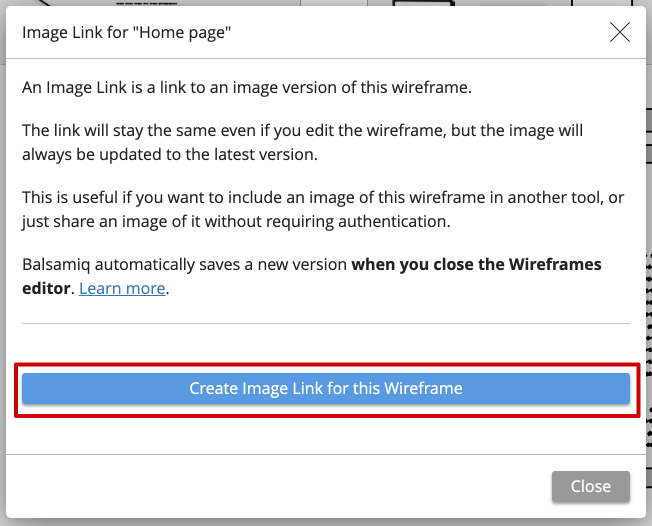
Image Links are a feature we introduced in our (now) vintage web-app, myBalsamiq - and they got a ton of use. Image Links were a safe way to embed your wireframes in places so folks could view them without having to sign up for myBalsamiq. Users used them in their Confluence Pages, their Jira Issues, and even their websites.
When we launched Balsamiq Cloud in 2016, we didn’t yet have a way to do Image Links in the new app. We knew we had to get started on re-writing our desktop apps, so we put Image Links on the backburner, knowing that folks who still needed them could stick with myBalsamiq for the time being.
This was immediately complicated by Adobe’s 2017 announcement regarding Flash’s end of life, which put a date on myBalsamiq’s demise (December of 2020). We were knee-deep into Desktop development at that point and didn’t have the bandwidth to support two large-scale development projects. We knew time was of the essence, though, and that Image Links had to be our first priority once we came out of Desktop development.
And so here we are, 6 months out from myBalsamiq's EOL, and Image Links are finally ready! As of this posting, they are live on Balsamiq Cloud, Balsamiq for Google Drive, Balsamiq for Confluence Cloud, and Balsamiq for Jira Cloud. If you’re accessing your Balsamiq Cloud projects through Balsamiq Wireframes for Desktop, you can generate your Image Links there too.
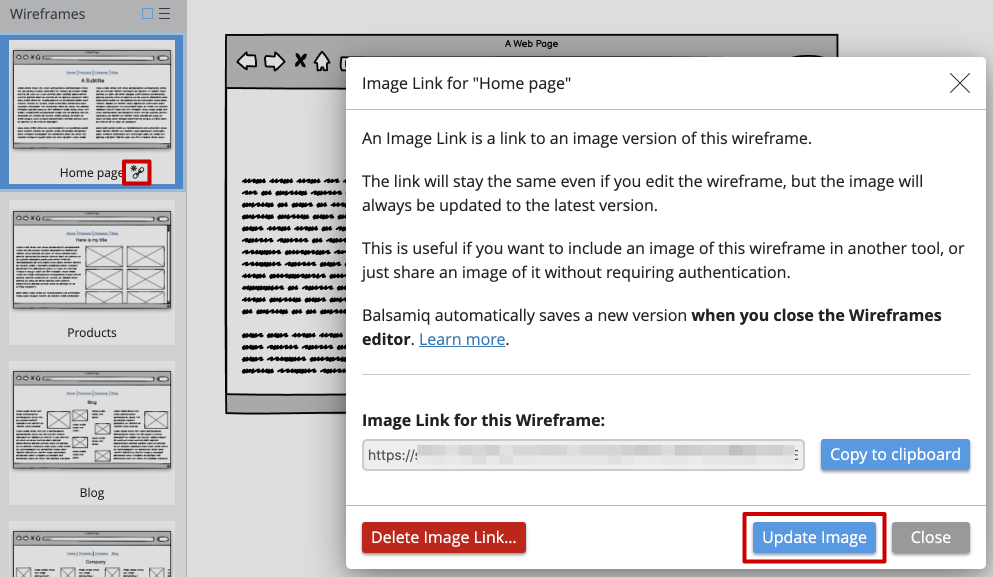
I don’t want to parrot the documentation for them too much, so you should go check them out. It’s a really nice implementation, and I think you’ll dig it. 🙂
Wireframes for Desktop Release Notes
So this next item isn’t a feature per se. It’s more of a…preview(?) of an upcoming feature. 🙂
In preparation for an upcoming desktop app feature, we have published all the release notes that we had been posting to our Community Slack. You can find the release notes page here.
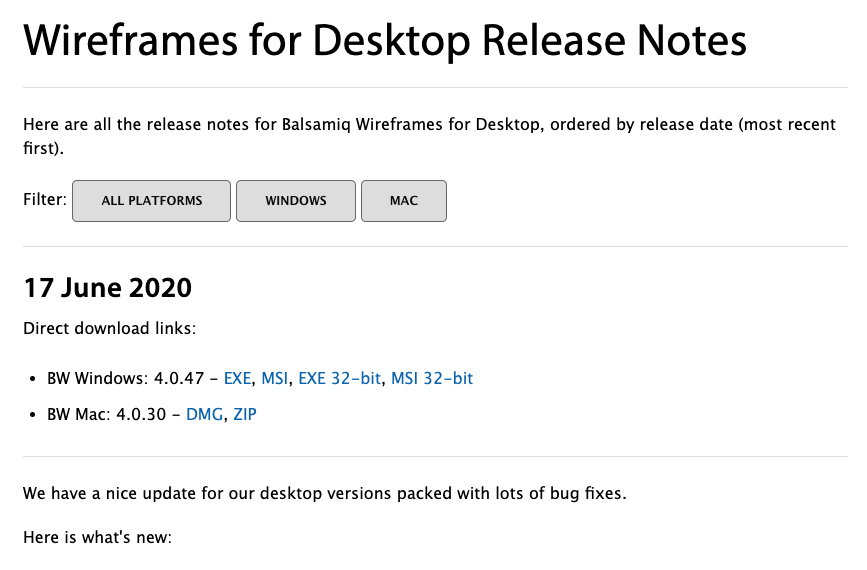
More information on the feature they are tied to next time…
Balsamiq Wireframes for Linux (via Wine)
As it turned out, a lot of folks were using Mockups 3 for Desktop on Linux (using Wine), and we sort of left them hanging with Balsamiq Wireframes for Desktop as it didn't work nicely with Wine.
Today, we are correcting that. 🙂
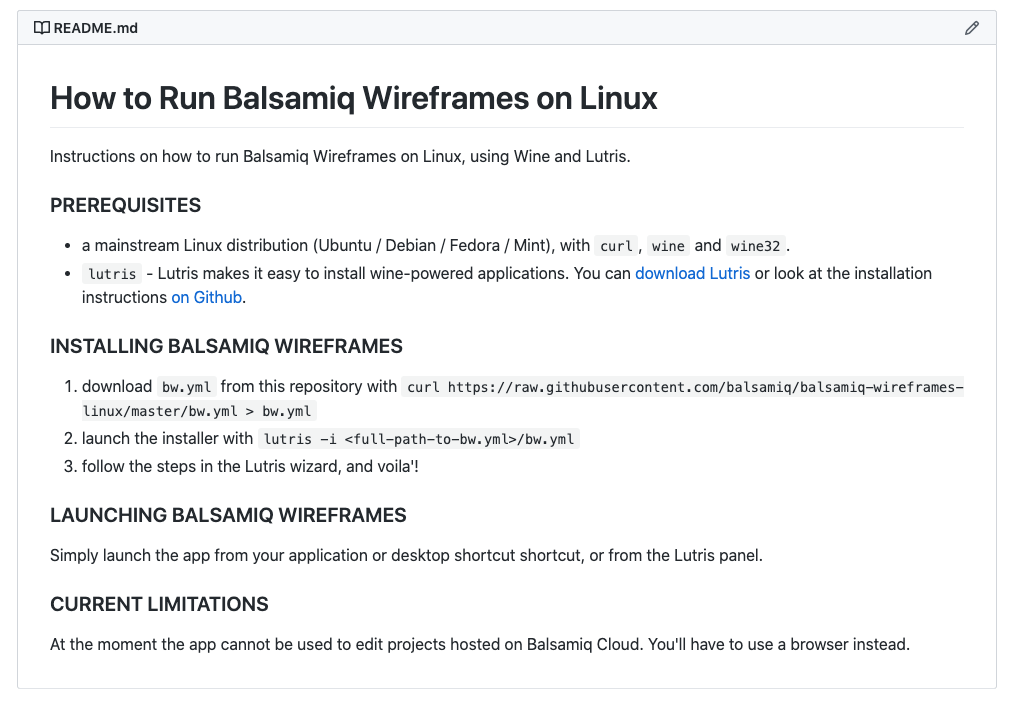
Our latest Windows release of Balsamiq Wireframes for Desktop now works with Wine. If you’re looking to get started, check out our Github repo to find the installation instructions. There are a couple of bugs we are working on (for instance, it won’t connect to Balsamiq Cloud), but it should be very usable.
While we don’t officially support it, we’re happy to try to answer any questions or address issues you run into. Just drop us an email.
That’s all for this update, friends. We have a lot of things in various stages of cooking, and we will be sharing them with you real soon. Stay safe, and we will chat again soon.


