Dev Update for February 12 2020
Hello again, friends of Balsamiq - I'm back with the first Dev Blog post of 2020. Before I jump into what's happened over the past 8 months, I feel like I owe you an explanation.
I closed the May 2019 Dev Update by saying "The next time we talk, we will be talking all about the new Balsamiq Wireframes for Desktop app. We're so excited to finally share it with you. We need only to wait a little while longer.." That, as it turned out, was not how things played out.
We rolled into May with the intention of releasing in late June. As the month progressed, however, we started wondering if we needed to release in June. Our existing Balsamiq Wireframes-based apps were all very stable, and Mockups 3 for Desktop was the same reliable workhorse it had been for the previous 4 years. Balsamiq Wireframes for Desktop (the new desktop app) was in pretty good shape, but it would definitely benefit from a little more time in the oven. So, we decided to push it back a little.
Between holidays and vacations, that "little" became another 6 months - but it was so incredibly worth it. The Desktop app we ended up shipping was in such good shape that we had almost no new or non-known bugs come in during that launch week (a sign that it was really well tested by our QA team and beta testers). We also were able to squeeze in some features (like pinch-to-zoom) that wouldn't have made the June release.
If you haven't given the new Desktop app a spin (or if this is the first you're hearing about it), check out our release blog post, and then download it for yourself. We think you're really going to dig it!
With that out of the way, let's talk about everything else that happened since the last time we were here.
Balsamiq Cloud
While the majority of our development might was focused on getting Balsamiq Wireframes for Desktop out the door, our Cloud team was busy adding some highly requested features.
Copy and Paste Controls Between Projects
This was harder than it sounds, especially on the web. There was a menu-driven way of doing this by exporting and importing Wireframe JSON, but imagine remembering to do that, let alone explaining it to someone else. We needed a better (read: easier) way.
Everyone knows CMD/CTRL + C copies and CMD/CTRL + V pastes, so Balsamiq Cloud should work the same way. And now, it does!
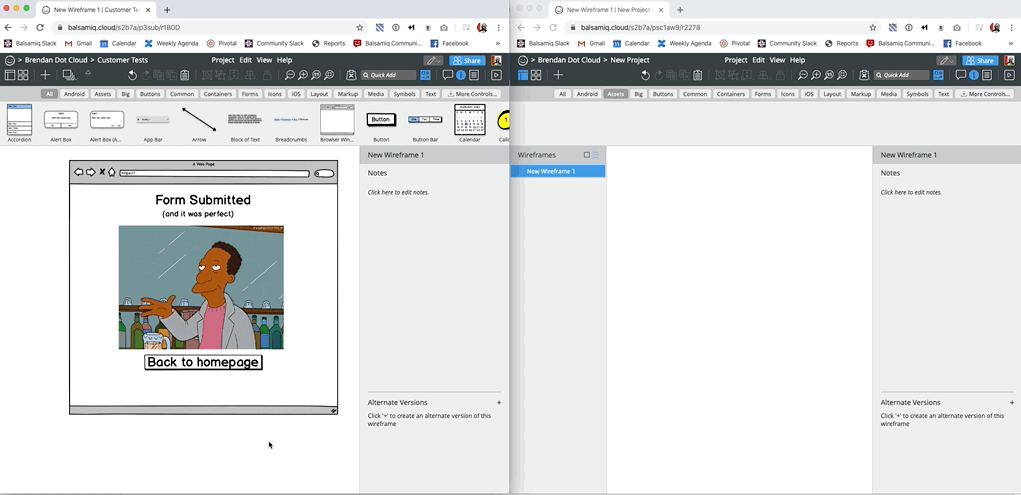
Pinch-to-zoom Support
Every year, more and more people buy laptops. That means that, every year, more and more people have trackpads. If you're using a trackpad, you probably expect to be able to use the pinch gesture to zoom in and out on elements.
In our Flash-based apps, pinch-to-zoom was nearly impossible but, now that we control the stack, it is much more doable. This was one of the features we snuck into Desktop during that 6-month "delay". It's hard to imagine not having it, now.
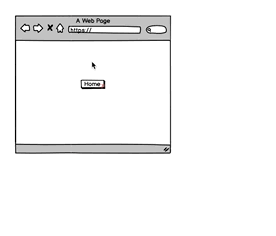
Behind the Scenes Features
We also did a lot of work in the nooks and crannies of the app that you don't always see or interact with.
- We left Auth0 for our homegrown authentication system. This gives us control of the whole system and, more importantly, lets us avoid sending sensitive information to a 3rd party.
- We made a lot of enhancements to our internal Balsamiq Cloud administration system. As a member of the support team, I can tell this was very exciting for us.
And, most importantly, we made it work with Balsamiq Wireframes for Desktop. If you didn't already know, anyone with an active Balsamiq Cloud subscription can use Balsamiq Wireframes for Desktop to edit their Cloud projects for free. You don't need to buy a license - you're already paying for Balsamiq Cloud, after all.
Our Integrations (Plugins)
The Integrations team has been stretched pretty thin between testing desktop releases, but they still somehow managed to tackle some big projects in the last 8 months.
@-mentions in Comments
When you can control the entire platform (like we do with Balsamiq Cloud), doing mentions and notifications is easy. When you're piggy-backing on someone else's platform, they become much harder. However, the Integrations team has managed to implement @-mentioning in both our Google Drive and Atlassian integrations.
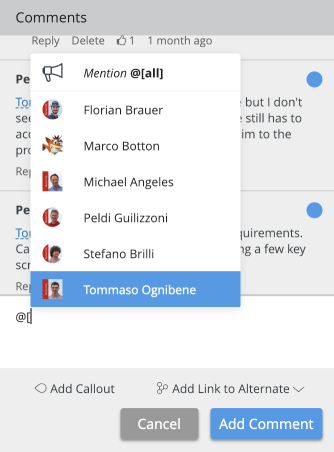
Image Links
We're really proud of this one because a lot of folks have been asking for it. Our Atlassian Cloud (Server coming soon) integrations can now generate hosted image links. You can use these links to display your project on multiple Confluence pages, or share directly with someone who has access to your Confluence or Jira instance.
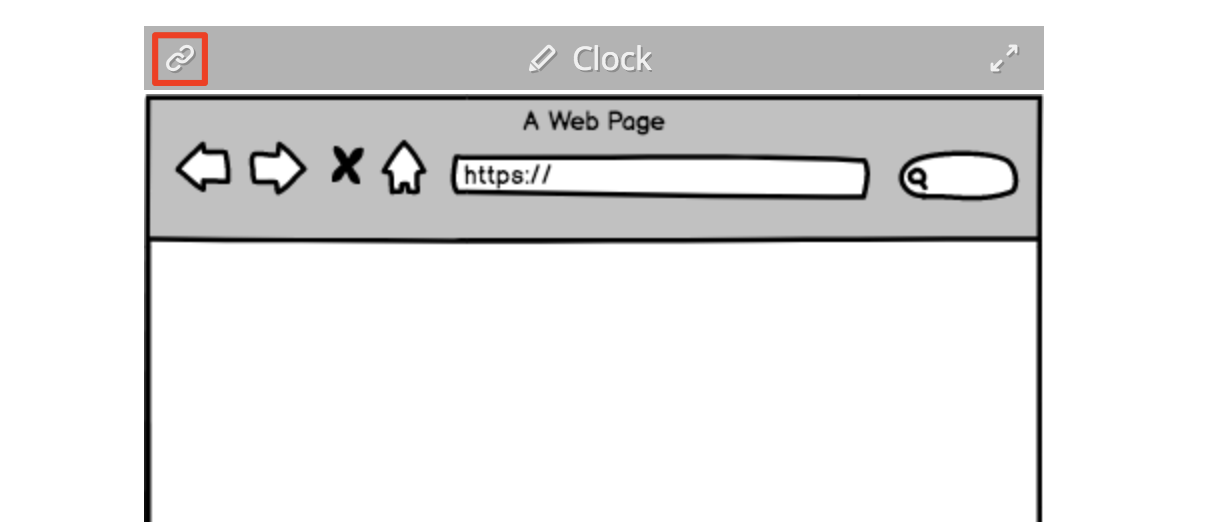
What's better is that you can use the image link to share a Wireframe project on multiple Confluence pages, making it editable from all of them.
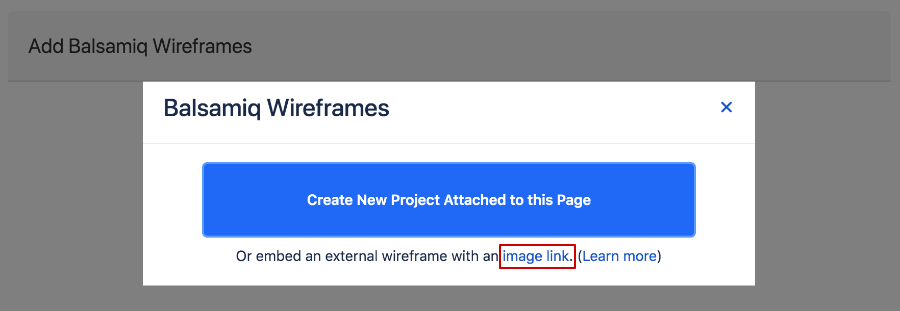
Full Screen Public Links
Not to be outdone by its Atlassian cousin, our Google Drive integration also got a really awesome sharing feature: a public link to Full Screen Presentation Mode.
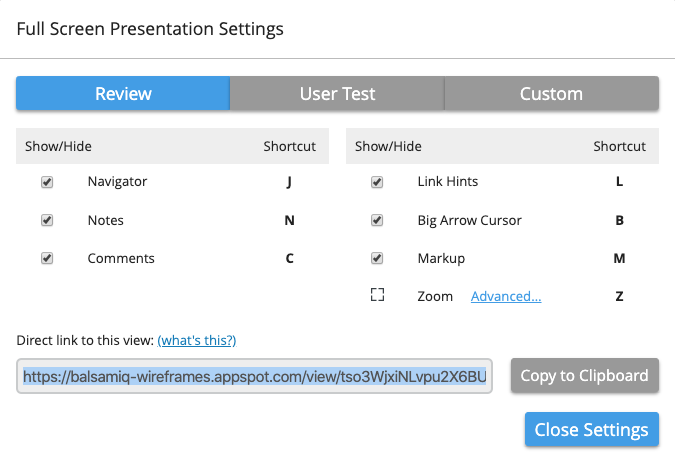
Now, as long as your project is publicly shared on Google Drive, you can link people directly to the Full Screen presentation mode of your project. The coolest part is that your collaborators don't have to have Balsamiq Wireframes for Google Drive installed to view, it just works!
Finally, the team was able to add a BMML to BMPR converter for our Atlassian Cloud Integrations. If those words don't mean anything to you, don't worry about it. The people they do mean something to will appreciate the feature enough for all of us. 🙂
More Detailed Release Notes
Another thing we thought a lot about in the last 8 months were release notes.
It used to be that we would have a blog post that listed all the fixes and changes that we had made to our apps, regardless as to how big, so that we could people informed. As we moved from our Flash-based apps to our new Native-based ones, release notes became harder. We were iterating more quickly, and the iterations weren't always big, tentpole features. While upgrading Cloud's servers to Node 12 was a big release internally (I promise that that collection of nouns makes sense to someone - even if it's not you or me), the event is hardly release-note worthy.
So we decided to move to the dev update model where we'd collect some of the bigger features & changes from the past month, and write about them in a blog post. Some months we would just skip if we hadn't released anything noteworthy. That has worked out great for a lot of folks, but there are some of you who want more granularity (and, more importantly, want to know about bug fixes, which we rarely talk about here). We hear you, and we think we have a solution for both worlds.
Going forward, I will continue to write Dev Update Blog Posts for the folks who just want the highlights, and Florian will post more in-depth release notes in our Slack Community channels (#desktop_win and #desktop_mac). We have been doing this for a couple of weeks, and the reception has been great. They are limited to our desktop release notes for right now, but we are talking about sharing Cloud release notes as well (for the Node-Heads in the room). Feel free to join us on Slack for more up-to-the-minute news and updates. 🙂
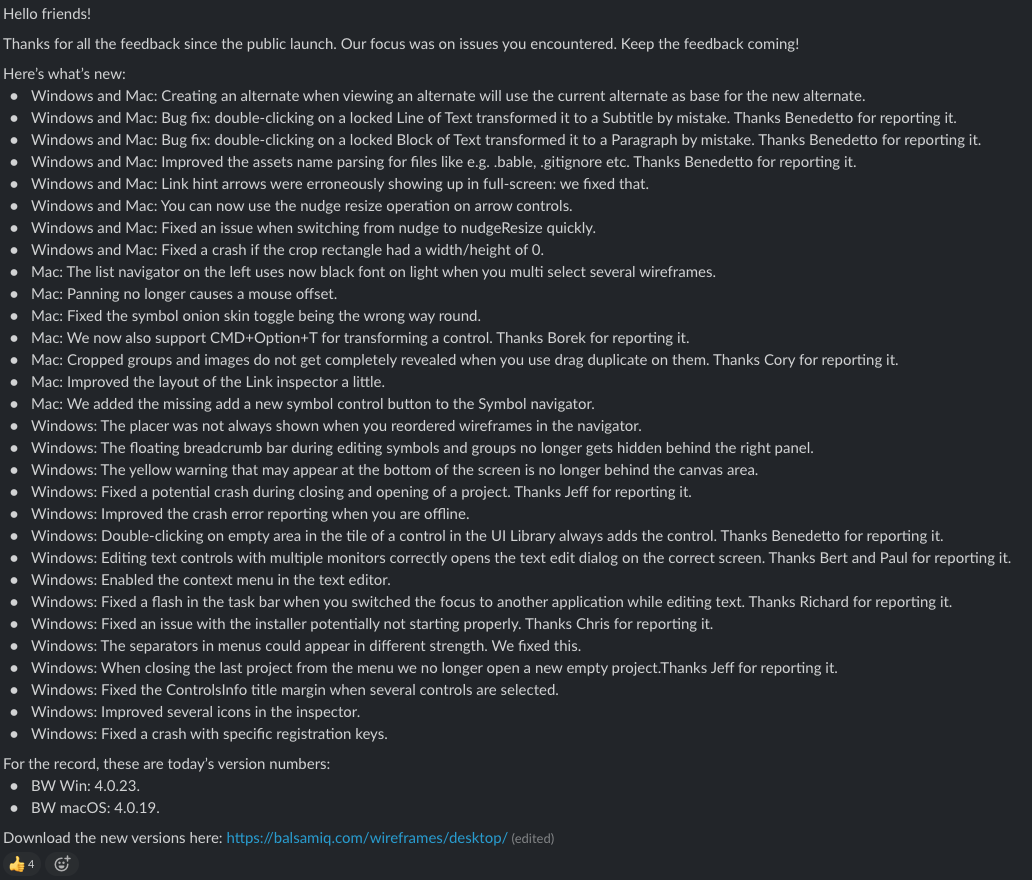
I think that is about it this month. It's been a wild ride since last May, and I hope you now feel caught up with all the goings on here. Of course, if you have any questions or comments, don't hesitate to leave them below, or get in touch.
Until next month, friends.



Comments (2)
Balsamiq has been amazing. I have been using it for about 10 days. Few gripes – just a couple.
When I want to edit the text in a DataGrid or Dropdown for example, I want to be able to click my mouse on the exact point in the text and select / make my updates. Currently on a mac, this is quite troublesome. I have to click around a couple times until the cursor is at the bottom of the text. Once it is at the bottom, I can move the cursor around or point and place the cursor or edit. Why can’t I do that at the first shot.
Second, CMD+C, CMD+V works for selecting controls, but why isn’t there a context menu that allows copy/paste. Sometimes, when I am fatigued, I want to just work with the mouse – especially when I am reviewing a wireframe and fine-tuning content.
Hi Vikram and thanks for sharing your thoughts!
I’ve added your votes for both feature requests and we’ll be here to help if you have any questions. Don’t hesitate to use support@balsamiq.com if you have more suggestions for us.
Thanks again! 🙂