Weekly Release: Fixed the "Jump" Bug, Improved Performance, Fancy Duplicate, 2 New Control Types
Hello friends!
Once again we've been mostly focused on myBalsamiq this past week but we were able to fix a few bugs here and there, as well as sneaking in two new little features:
Radio Button Group and CheckBox Group controls
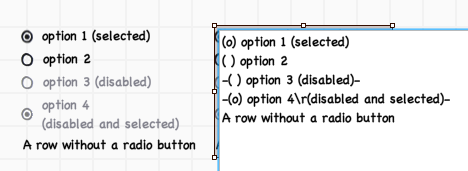
Nice and easy to use, we bet it will save you a few clicks.
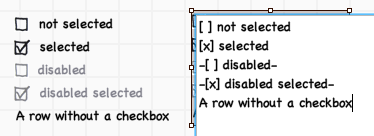
Both control types support multi-line (with \r), autosize, bold, italic, underline, text size and each line can be made into a link.
Let us know if you find any issues with these young controls and we'll fix them up! 🙂
Fancy New Duplicate Algorithm!
This is a good one. DanM posted a thread on GetSatisfaction that got me so excited I had to code this on a Sunday morning.
Basically when you use the duplicate feature it no longer works just as a simple shortcut for a Copy + Paste operation. Instead, it has some smarts on where the new control is positioned.
It's easier to try it than to describe it, but I'll try: after your first Duplicate operation we look at where you position the new control, in respect to the original control. Now, if you duplicate again, we use that same offset to decide where to put the new duplicate. This makes it EXTREMELY fast to create a row or a column of buttons or icons. Check it out:
Pretty cool huh? Thanks so much DanM for asking about this, you're the man! 🙂
Bugs Fixes and Other Improvements
- we're pretty sure we fixed the "objects sometimes jump when selected" bug (or at least we made it a lot less common). This was a really elusive one, but thanks to all your help we narrowed it down and squashed it, or at least relegated it to a very dark little corner of the code-base). Thanks so much for all the help guys, and sorry it took so long, we needed Marco's eagle eye and quick mind to find and fix this one. 🙂
- we improved the application performance when dragging by cleaning up the snap line code. We think it's noticeable, especially when working on complex Mockups. Performance tuning is never done, but please let us know if you agree that things are better for you with this new build. Thanks to Chris Emerson, Andi and others for reporting this and to Brandon W. for sending us his mockups to test with.
- Along the same lines, we improved memory utilization and performance of other common operations.
- Opening a dialog box now gets you out of full-screen. Another great DanM report!
- The iPhone menu now has rounded background (fixed to make these pretty iPad controls)
- The background of the Rectangle / Canvas control now properly fills up the whole space when you turn off the border (how did no-one complain about this?)
- Vertical Curly Brace text is right-aligned when the brace points to the right. I could have sworn that's how it behaved from day one, thanks amcclain for reporting this!
- Changed 2009 to 2010 in about box. Thanks Georgi M. for spotting that (via email)
- Improved how the selection of words works (we select less punctuation). Thanks so much to Gyuri J. who reported it via email, along with a number of other great bits of feedback.
- Mockups for JIRA: fixed a bug with people not seeing the "add/edit mockup" link when the plugin and JIRA's licenses levels matched (but were not both unlimited)
- Mockups for JIRA: now properly shows you which version of JIRA the plugin is designed for (we ship two versions of the JAR, one for 3.x and one for 4.x). Now you'll know if you installed the wrong one.
- Mockups for JIRA: removed a leftover $action.getDebugMessage() message which was showing some users RTEs in the logs
- Mockups for Desktop: fixed a bug with the + sign disappearing on drag on Windows. Thanks to our good friend Leon for reporting it!
How do I update?
- Mockups for Desktop: here (you might hit this one-time error if you haven’t updated in a while)
- Mockups for Confluence: here
- Mockups for JIRA: here
- Mockups for XWiki: here
- Mockups for FogBugz: here (onDemand customers: this will go live for you automatically in a few days)
- Web Demo: here
From the Blogs
Our very first little blog roundup, yay! 😉
On our Italian-language blog Marco blogged about Better Software e StartupBusiness.it, two great resources for italian tech startups. It turns out I'll be speaking at the Better Software conference in Florence in May. We also decided to sponsor them as well because we want to see them do well.
On our Technical blog I posted a weird issue we ran into when trying to publish this release two days ago: all of a sudden our build machine couldn't "BER decode our CLR"! Can you believe it? Do you know what it means? We didn't either! 🙂 Aren't error messages great sometimes? 🙂
What's coming next?
It feels like a lot of things that have been a long-time coming are finally all maturing at the same time.
Switching to Flash Player 10 and Air 1.5: this is huge because it will enable us to finally code all those features that require it: upping the maximum mockup size, vertical text, better printing, a much better text engine which will one day let us support right-t0-left text and who knows, maybe even get rid of Comic Sans...anyways, making sure nothing breaks from the switch alone is priority #1. We'd love your help testing the new pre-release build in the next few days. Follow us on Twitter if you're interested.
Another new build of myBalsamiq for the beta group. This one will be good enough to share with you both via a screencast and via a public project (see below)
Starting the path to solving the "I want to reuse some controls" use-case. This is one of our top-requested features, definitely at the top of the GetSatisfaction list. We have some ideas on how to solve it and will want your feedback on them. We're going to use a public myBalsamiq project to share our mockups, which will be a nice little test of the web app as well. We'll post here and on Twitter when the mockups are ready to view.
Onward!



Comments (4)
What do you mean updated for those iPad controls? What changed with them, to me they look the same.
[Peldi: in order to make the iPad controls I had to fix a bug in the iPhone menu (the background was square instead of having rounded corners) and in the Canvas control (a canvas without a border had a 2px “hole” at the bottom). That’s all… 🙂 ]
Pingback: Release: CheckBox and RadioButton groups - Napkee - make your mockups come alive
Awesome! However, it seems like the “checked” indicator should be the same for each control. Why should I have to remember “o” for radio button and “x” for check box? Seems like the “x” would work fine for both and keep it simple.
[Peldi: good point Mark, I have now made it so that (x), (o), (v), (*), (X), (O), (V) all mean “selected radio”. Same for checkbox. This is now consistent with the older controls. It will be live in the next release]
Great, I always tried to fake the checboxes and radiobuttons with brackets, etc. Always had to deal with escape characters, so that I had to type something like [x] for a faked checkbox.
The new solution works perfect for me! Its a big help. Thanks