Announcing Balsamiq Wireframes for Google Drive
Hello friends of Balsamiq!
We are very excited today to share with you another one of our products that uses Balsamiq Wireframes, the next-generation collaborative low-fidelity wireframing editor we told you about recently.
Introducing: Balsamiq Wireframes for Google Drive
Balsamiq Wireframes for Google Drive is a Google Drive add-on which allows you and your team to create and collaborate on low-fidelity wireframes, all from within Google Drive.
This new major version of our add-on was completely re-written from the ground up, to offer you a web-native - no Flash plugin required! - fast, smooth and tightly integrated experience.
It includes all of the goodness of Balsamiq Wireframes: a faster, more responsive editor, more UI controls (including preconfigured Material Design controls), a bigger canvas, vectors everywhere, better collaboration with chat and real-time co-editing, and much more. See the Balsamiq Wireframes intro post for more details.
We’ve worked hard to make the Google Drive integration as intuitive as possible: as always, you don’t have to manage users or permissions in a separate app, we just piggyback on the Google Drive authentication and permission mechanism. In Balsamiq Wireframes for Google Drive, you can even access the Google Drive sharing dialog directly from the editor.
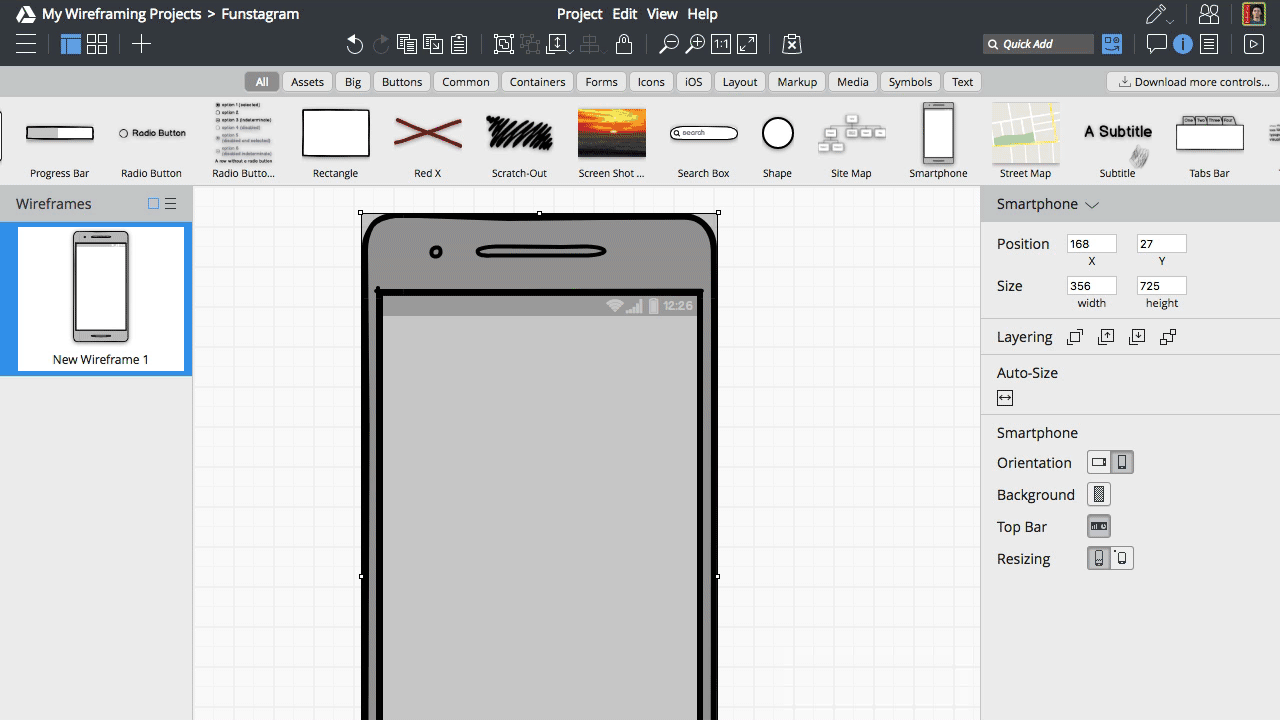
We also added a Google Drive Picker integration, so including images from Google Drive only takes a couple of clicks!
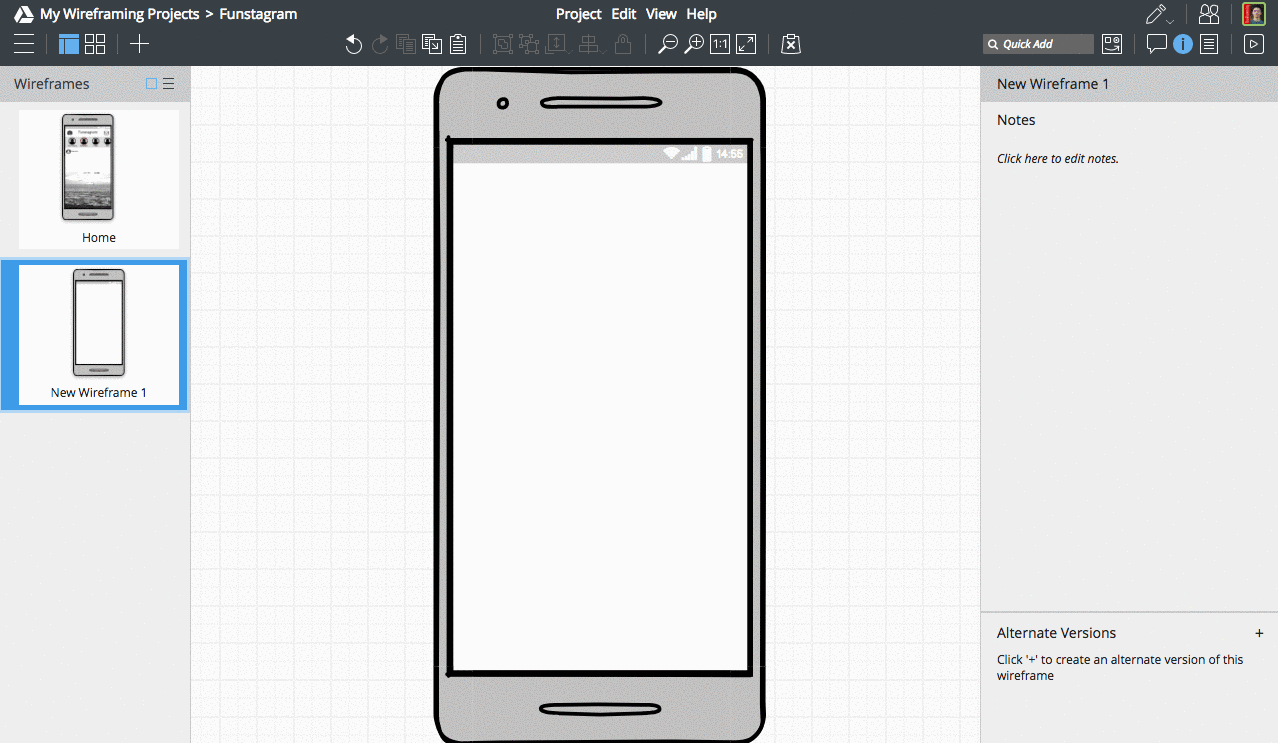
Last but not least, many of you asked for a quick way to include your wireframes in Google Docs, Sheets and Slides.
We are proud to be a launch partner for Google Slides add-ons, and be able to announce a set of 3 little add-ons that will allow you to very quickly browse and insert your wireframes in your G Suite documents.
Take a look at how quick it is!
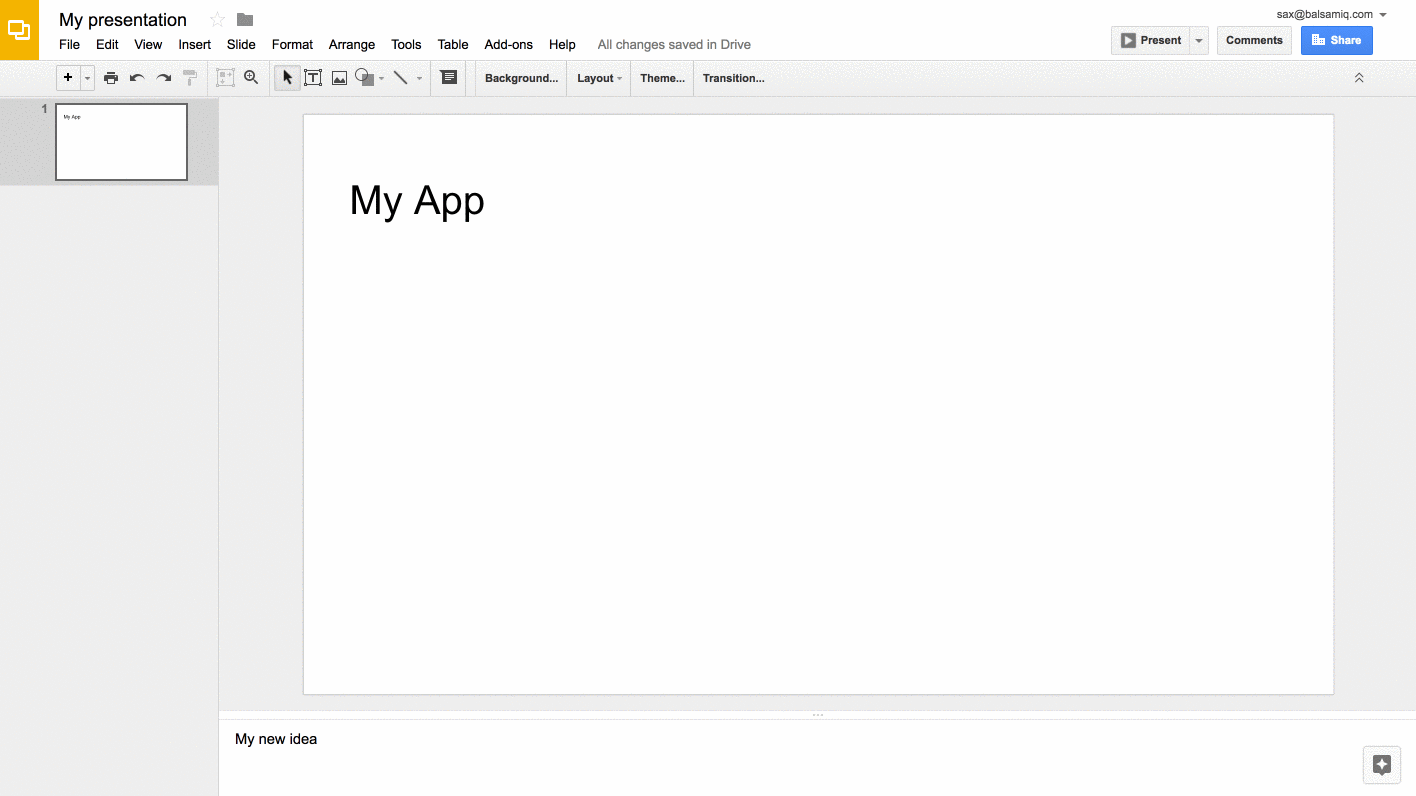
We're just scratching the surface of what you can do with Balsamiq Wireframes for Google Drive.
We want to keep our Google Drive plugin super-affordable, so we’re keeping our subscription plans at the existing, low price of $5/month or $50/year per user.
Want to try it out? As always, we offer a free 30-day, fully functioning trial. Just head to the Chrome Web Store here to get started.
Once you have it installed, follow these links to add the G Suite add-ons:
- Balsamiq Wireframes for Google Slides
- Balsamiq Wireframes for Google Docs
- Balsamiq Wireframes for Google Sheets
Here are some other useful links:
- Balsamiq Wireframes for Google Drive Documentation
- A Transition Guide for existing Balsamiq Mockups 3 for Google Drive customers
- Our Community Forums and our Contact page if you run into any issues. We’re here to help!
Stay tuned for more Balsamiq Wireframe product announcements here very soon!
Install Balsamiq Wireframes for Google Drive from the Chrome Web Store.
Onward!



Comments (6)
Hi, last year we transferred our business collaboration to Google drive, so this option is very welcome! I’m just curious if it also works in Google Team drives?
Hi Marian and thanks for getting in touch about this.
We have identified some incompatibilities with Team Drives but our dev team has already started to work on solving this.
Don’t hesitate to drop us an email if you’d like to be informed when it’s ready and we’ll keep you in the loop!
Edit: The feature is live! Please let us know if you need anything else. 🙂
-Virgin
I’m curious how the Google drive version, at $5 per month compares to the $9 per month cloud plan.
Thanks
Hi Achod,
It’s Anna from Sales. Happy to help with this.
If you’d like, you can check out this FAQ, which broadly summarizes a few of our most popular products: https://balsamiq.com/products/
Balsamiq Cloud (https://balsamiq.cloud/) that is priced by Space. The lowest tier will get you 2 projects for $9 a month. Those projects can have unlimited users and wireframes whilst Balsamiq Wireframes for Google Drive is priced for one user with unlimited projects. The main difference is in the amount of users you’d like to have.
Both Balsamiq Cloud and Balsamiq Wireframes for Google Drive feature our newest Wireframes editor. They feature built-in threaded comments (with callouts!), real-time co-editing and even a little built-in chat window.
Let me know if this doesn’t fully answer your question. You can also reach us at sales@balsamiq.com.
For the google drive version, does the pricing per user means:
1. any user that wants to view the wireframe needs to pay, or
2. any user that wants to edit needs to pay?
Thank you.
Hi Sean,
Happy to help you with this. I’m Anna from Sales.
Each user that wants to create/edit wireframes will need to purchase a subscription individually or have an active trial: https://support.balsamiq.com/sales/gdrivesubscription/#signing-up-for-a-subscription
We do not yet offer company-wide subscriptions for Balsamiq for Google Drive.
If the subscription is stopped or your trial has expired, you will be able to view existing wireframes in your Google Drive account. However, you will no longer be able to edit or create new wireframes.
For those that just want to view the wireframes, you don’t need a paid subscription: https://balsamiq.com/wireframes/google-drive/docs/drive-files/
I hope this answers your questions. If you need anything else, you can reach us at sales@balsamiq.com 🙂