Release: Text Links, New iOS controls, and So Much More!
Hello friends of Balsamiq! It's been a couple of months since our last release, but I think you'll be happy with what we have in store for you today! 🙂
Links in text actually work!
This is a hugely requested feature, and one that will make creating prototypes SO MUCH faster and less painful.
In short, whenever using the [bracketed text syntax] to specify a link in your controls, you will be able to specify a link target as well, and the link will become clickable in Full Screen Presentation mode or in your exported PDFs.
The feature works in the following control types: Paragraph of Text, Geometric Shape, Data Grid, Label, Text Area, Sticky Note, Callout, Tooltip, Arrow, Horizontal and Vertical Curly braces, Checkbox, Radio Button, Tag Cloud, Icon and Label, Multiline Button.
There are two ways to specify the target for a text link: either via the property inspector or via text.
Using the inspector: you just enter links in your text with [this notation], then in the inspector, you use the pulldowns in the Links Inspector - it automatically finds [text links] and lets you choose link targets:
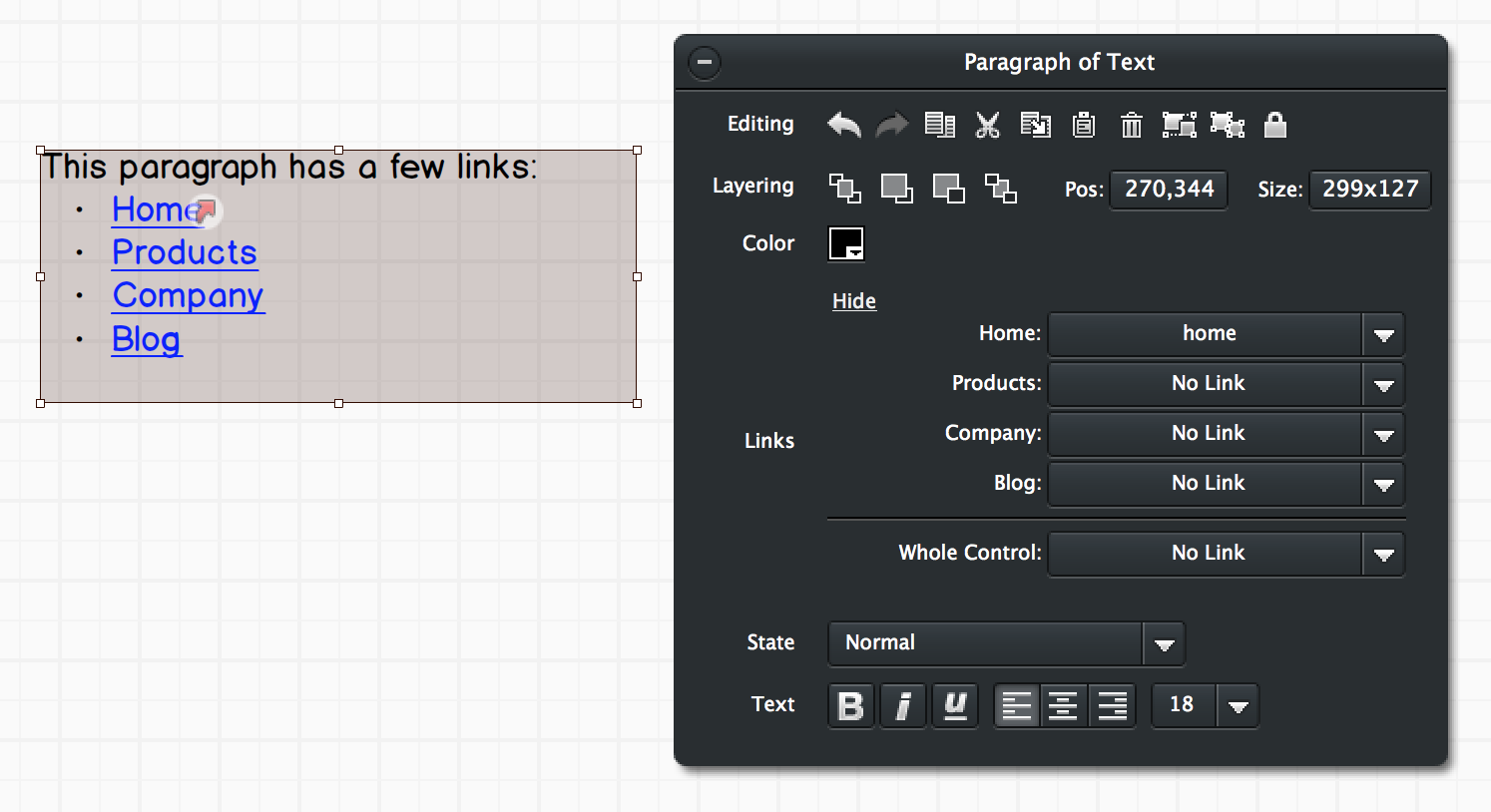
Using text: as we often do, we followed the markdown syntax many people already know and love. To specify a link target, you add it to the link in parenthesis. Here's a few examples, all will work:
These two link to the company.bmml mockup:
[Company Page](company) [Company Page](company.bmml)
These all end up on our website:
[Balsamiq Website](balsamiq.com) [Balsamiq Website](www.balsamiq.com) [Balsamiq Website](http://www.balsamiq.com) [Balsamiq Website](http://balsamiq.com)
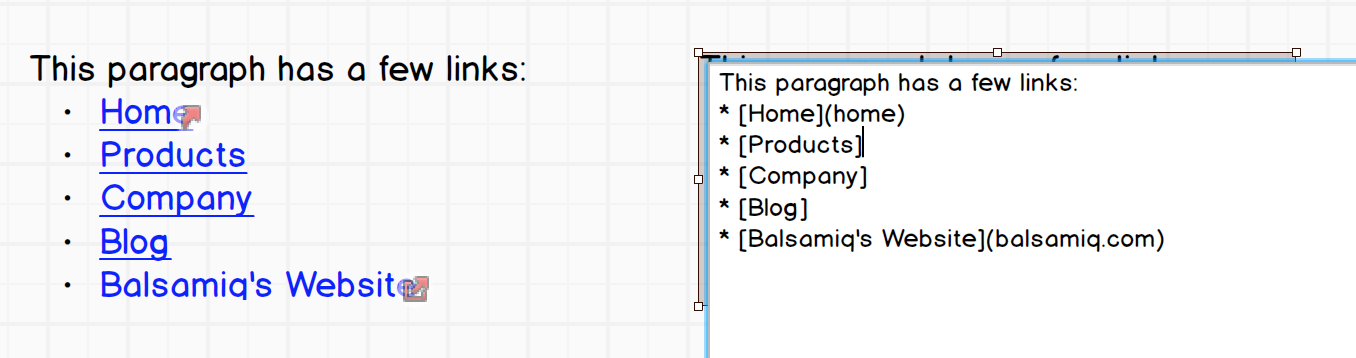
Thanks so much Kevin Stevens, Michael Bourque, Michal, tvandeputte, Jamie Newman, vcombs, Jonathan Endersby, Joe Winton, Lucas Partridge, chris, kbaum88, Amit Sawhney, and Peter for requesting it. The first request is from 5 years ago! When we say "we'll get there some day", we mean it! 🙂
New iOS controls!
We finally added an iPad control. We also added a Popover control, and revamped the look of our iPhone controls to match iOS7 a little bit more. We also renamed the category in the UI Library from "iPhone" to "iOS" and enhanced the iOS keyboard control to make it fit in both the iPhone and iPad controls.
Here's the new iPad control (click to enlarge). As you can see, it can have either a white or transparent background, and an optional top bar as well (just like the iPhone):
Here's the new Popover control. It's really flexible, we suspect you'll be using it for much more than just an iOS Popover:
Thanks so much dbowlerhb, James J Rickards, Kensai (and other 80!!! people) and Joe Schaap for requesting this!
Nudging improvements
This one is a small one but highly requested one. Moving the selection with the arrow keys (what we call "nudging") used to move stuff 2 pixels at the time (20 if you held the SHIFT key down).
Now that we have a more precise wireframe skin, sometimes that 2 pixel granularity made it hard to align things. Starting today, we now move things 1 pixel at the time, but if you're in a hurry, you can continue to hold SHIFT down and jump 20 pixels at the time.
While we were at it, we also implemented a neat little feature: you now see snap lines appear for a half second while nudging, so you know when to stop. It's the little things, you know? 😉
Thanks so much Matthew Forr, Jon Chang, Breon, Joakim Fläder, Matt Nicolosi, per sjörs, Matty Sallin, Matt Lavoie, beingbrad, DJW, Simon H., Steve B. and Jonah S. for requesting this!
Other changes and improvements
- All versions: fixed an issue with the property inspector getting cut off in some cases. Thanks benedict.grathwohl for reporting it!
- All versions: fixed a few issues with scrolling with the mouse wheel. Thank you Alex for reporting it!
- All versions: fixed an issue with resizing a Sticky Note control to be really really small.
- All versions: performing an Undo of a property change on a newly saved mockup didn't set it to dirty.
- All versions: improved the image pop-up panel to show newly imported images right away.
- Mockups for Desktop: we now show a warning if you ungroup a Symbol in a Symbol Library:
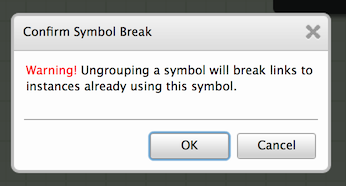
Thanks andreasgibsen for a requesting it! - Mockups for Desktop: Renaming a file when one of them had a symbol with a link overridden with the "No Link" value would break. Thank you andreasgibsen for reporting it!
- Mockups for Desktop: custom icons wouldn't get displayed when editing a Symbol Library. Thanks Patrick G. and Wolfgang Buckel for reporting it!
- Mockups for Desktop: fixed an issue with command-line operations not working unless the application had been registered first. Thanks Dorthe L. for reporting it!
- Mockups for Desktop: fixed a memory leak when switching between files in Mockups for Desktop. Thanks Reiner Schlenker for reporting it!
- Mockups for Desktop: fixed a memory leak that resulted in a freeze in the new image pop-up. Thank you Don and Anna K. for reporting it!
- Mockups for Desktop: fixed an issue with files getting emptied when working with a flaky network drive. Thank you Roger B. and Rachel W. for reporting it!
- Mockups for Desktop: fixed a crash when renaming a file that had links in it on Windows. Thanks Jacob N. for reporting it!
- Mockups for Google Drive: added support for Symbols! We actually did this a while ago but we never announced it officially. We have updated the documentation here with all the details.
- Mockups for Google Drive: added PDF export support! The PDF will be saved in the same folder as your bmmls.
- myBalsamiq: fixed a broken link in the "welcome to mybalsamiq" email. Thank you Colin E. for reporting it!
- myBalsamiq: fixed an issue with the project members dialog in IE11. Thank you Gary Wemyss for reporting it!
- myBalsamiq: fixed an edge case when changing site owner. Thank you Chris M. for reporting it!
- myBalsamiq: made it clearer that you might have to archive some projects in order to sign up for a low-tier plan during trial or after your trial period expires. Thank you Stephanie N. and Komal B. for reporting it!
- myBalsamiq: fixed an issue with some Symbol Library thumbnails getting rendered with the wrong skin. Thanks Paul F. for reporting it!
- myBalsamiq: we now show the name of the non-logged in user who made a change in the mockup and project history, instead of the generic "Guest".
- myBalsamiq: added a validation for the email field in the dialog that asks for name and email to non-logged users when they contributed to a wiki project. Thanks Matt H. for reporting it!
- myBalsamiq: fixed an issue with showing Site Symbols in the Image Import Dialog in the editor.
- myBalsamiq: fixed an issue removing a project member as a project owner. Thanks Sebastien B. for reporting it!
- myBalsamiq: we now show project deletion events in the Site History page.
- myBalsamiq: fixed an issue with being unable to create new projects after changing username. Thanks Sebastian for reporting it!
- myBalsamiq: We now show site owner changes in the Site History page.
- myBalsamiq: We now show mockup and project rename operations in the Mockup, Project and Site History pages.
- myBalsamiq: improved the performance of displaying the project grid page for projects with lots and lots of mockups.
- myBalsamiq: you can now restore deleted mockups from the Project History page!
- myBalsamiq: changed the URL of the prototype view mode from 'naked' to a more SFW 'prototype'. 🙂 Thanks Carla B. and Chuck Z. for requesting it!
- myBalsamiq: fixed an issue with password reset emails not being sent for owners of waiting-to-be-deleted sites. Thanks Nina, David L., Dennis C. and cat for reporting it!
- myBalsamiq: added Helsinki to the GMT+2 time-zone list. Thanks Rampe for requesting it!
- myBalsamiq: Project ZIP uploads now correctly ignores files starting with a dot. Thanks Alex H. for reporting it!
- Mockups for Confluence and JIRA: we now tell Administrators if they are part of the balsamiq-mockups-editors group or not (helps with debugging).
- Mockups for Confluence and JIRA: fixed an issue with attachment images not being found when a Confluence installation gets switched from being served over HTTP to HTTPS. Thank you Oliver S. for reporting it!
How do I update?
If you're using myBalsamiq, you're already updated. Just log back in and enjoy.
For other versions, simply install from our download page on top of your current installation. You won't have to re-register.
As always, if you hit any snags with the new build let us know immediately and we'll fix it right up! 🙂
For posterity, these are the version numbers of today's release:
- myBalsamiq: build #4095
- Mockups for Desktop: version 2.2.20
- Mockups for Google Drive: version 2.2.52
- Mockups for Confluence: version 2.2.20
- Mockups for JIRA: version 2.2.20
- Mockups for FogBugz: version 2.2.19
- Mockups for XWiki: version 2.2.19
- Web Demo: version 2.2.21 launch it
What else is going on?
- On the Champions blog, we interviewed Jon Matthews on using Mockups to clarify your ideas and Dan Olsen on becoming a Lean Product Ninja.
- On the UX Blog, we posted about Improving the experience of our support website and showed a look Behind the scenes of our documentation process.
- On the Life@Balsamiq blog, we wrote about how Admins are makers too! Admin Engineers
- We published a new tutorial on how to User-Test your iPad Wireframes
- We published a new recipe on our What should I make for dinner? page: Roasted Tomato Jam Pasta!
- We are raffling off a free pass for MicroConf 2014, go here to enter!
- Our Help menu got featured on one of our favorite blogs yesterday! Little Big Details.
- AND SO MUCH more! The next release might take a couple of months to finish cooking, but it will be a huge one. You just wait. 🙂
Onward!
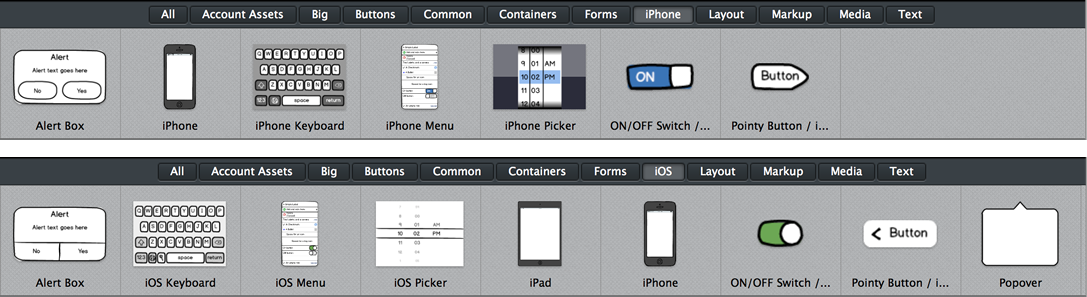
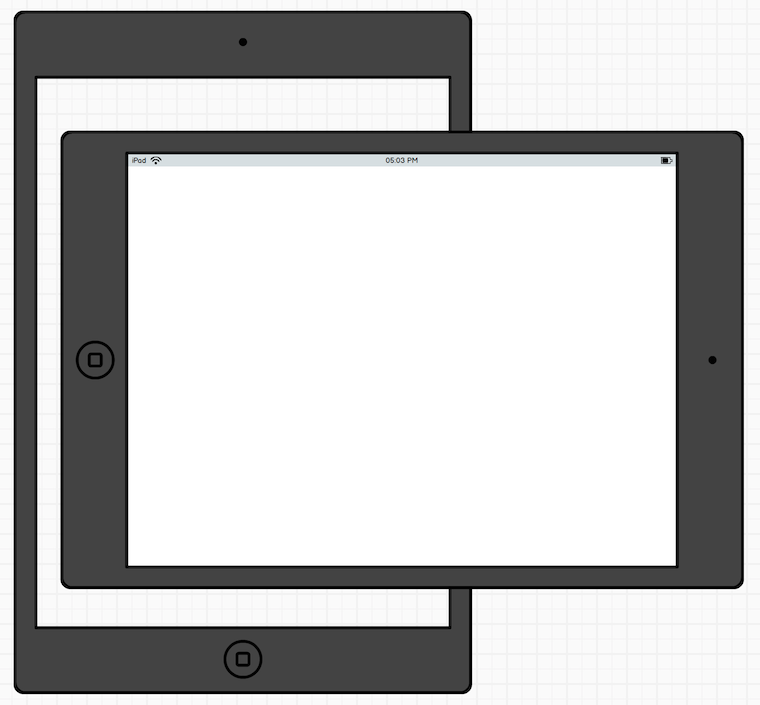
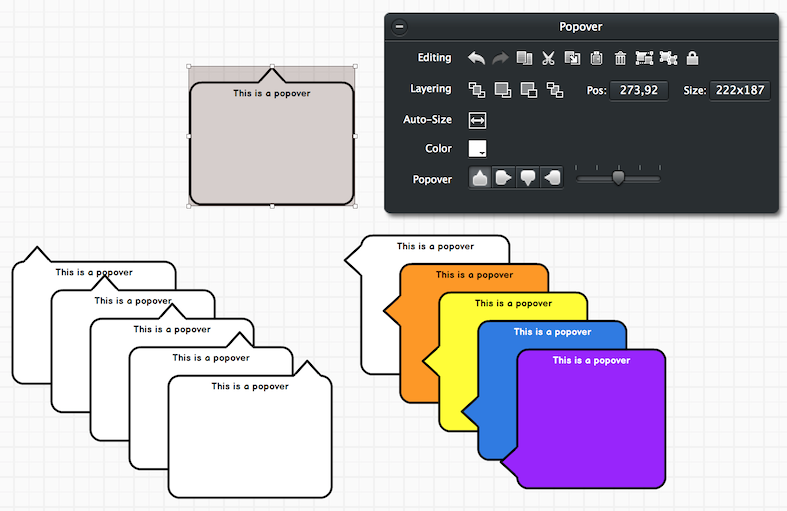



Comments (2)
Great update! Can’t wait to get the new build…any idea when Atlassian On-Demand users will be getting 2.2.20? Thanks as always.
Great news!
There’s an issue with the new nudging behaviour though. In order to nudge something 10px (a very common distance) I have to press the arrow key 10 times. Sigh.
Could you bring back 2px nudging while pressing the Alt key? Or use the Alt key for 10px nudging? Both approaches would work, I guess.