Another Release! HUGE Performance Boost, Smart Lorem Ipsum, Z-Ordering Shortcuts...
I know, releasing three new versions in five days is a bit excessive, but we're so excited about this one that we didn't want to sit on it, so we're shipping our weekly update early this time.
Here's what's new:
- a HUGE performance boost when dragging controls around. Spurred by this tweet by Jeff Clark, I decided to take another look to see how we could improve the app's performance dramatically. A couple of tweets and emails later, Jeff and I narrowed it down to the sluggishness being caused by our attempts to help you snap controls as you move them. Holding down the CTRL key (which temporarely disables snapping) made Jeff happy, so we just had to figure out how to disable snapping automatically when it wasn't needed. The answer came to me out of nowhere: why not turn off snapping while you move your mouse quickly? You'll slow down when you "reach your destination", i.e. when you need help with snapping the most. Marco and I pair-programmed this (it took maybe 7 lines of code and 5 minutes), and it makes a world of difference. Try it out! This little clever trick smells like a patentable idea...but since I'm no huge fan of patents (a topic for another post), instead of filing for a patent I'm blogging about the idea, thus turning it into a "prior art" example for when someone does try to patent it one day. Consumers win! 🙂
- lorem ipsum with character count! You might not know this, but if you type "lorem" in a Text Area or Paragraph of Text control, Mockups automagically adds a bunch of lorem ipsum text for you. Well just the other day I stumbled on this very clever idea from Vinicius Krause: he interspersed the lorem ipsum text with character counts, so that you can easily insert "250 chars of jibberish" instead of just "some jibberish". Nifty! We now do the same: thanks so much for sharing Vinicius! 🙂
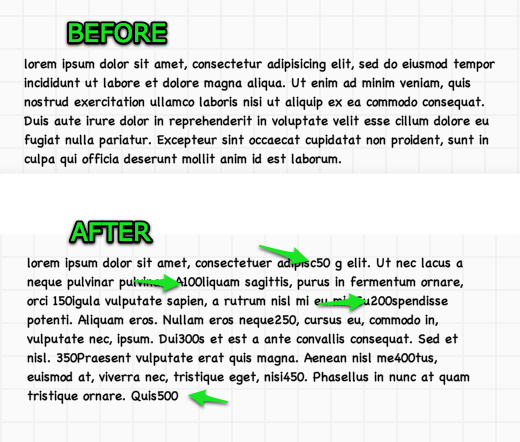
- finally added keyboard shortcuts for layering (z-Ordering) operations: You can now CTRL+SHIFT+UP to bring to front, CTRL+UP to bring forward, CTRL+DOWN to send backward and CTRL+SHIFT+DOWN to send all the way to the back. A cool trick is that you can use a variation of those while dragging as well: SHIFT+UP brings to front, UP brings forward, DOWN sends backwards and SHIFT+DOWN sends to back. In other words, you can substitute the CTRL with a drag operation. Try it out!
- Mockups for Desktop: as part of a bigger long-term effort that has to do with custom controls and re-using assets, we added a little semi-invisible feature for this week: if you create a folder called "assets" next to your BMML file and copy images to it, you will see those images listed in the image pull-down menu automatically. We're calling this the "Project Assets folder":
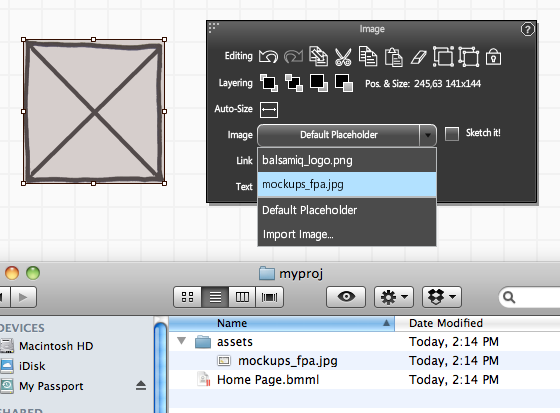
It gets better: you can also save images in a central location to share them amongst ALL of your mockups. This is useful for logos and other images you use all the time. We're calling this the "Global Assets Folder", and it's located here:- On Windows XP: C:\Documents and Settings\<username>\Application Data\BalsamiqMockupsForDesktop.EDE15...\Local Store\assets
- On Mac OS X: <your user home>/Library/Preferences/BalsamiqMockupsForDesktop.EDE15.../Local Store/assets
- On Windows Vista: C:\Users\<yourusername>\AppData\Roaming\BalsamiqMockupsForDesktop.EDE15...\Local Store\assets
- On Linux: ~/.appdata/BalsamiqMockupsForDesktop.EDE15.../Local Store/assets
We know, not the easiest location to find, but we'll make it easier to get to in a future release. Like we said, this is step one in a long-term project. Treat it as an advanced (and handy!) feature for now.
- Bug Fix: image names now get properly "unescaped" in the image pulldown list.
- Bug Fix: Tree controls created with an old version of Mockups now have a border again when opened with the newest version (which has an option to turn off the border)
- Mockups for FogBugz (onDemand): improved wording of the plugin's configuration page to make it clear that the first month is always free (this should go live in the next few days)
How do I update?
- Mockups for Desktop: here (you might hit this one-time error if you haven’t updated in a while)
- Mockups for Confluence: here
- Mockups for JIRA: here
- Mockups for XWiki: here
- Mockups for FogBugz: here (onDemand customers: this will go live for you automatically in a few days)
- Web Demo: here
We're very happy with this release. Mockups is really "getting there!" 😉
We are about to tackle some BIG features so you might see the release schedule slow down a bit for a little while, but we'll try to deliver bits and pieces as we go along.
We also want to focus on bug-fixing for a little bit, so if there's something that's annoying you please LET US KNOW! We can only fix what we know is broken! 🙂
Onward!



Comments (10)
Doug, try to replace the “o” with a zero, like this: l0rem
When I type “lorem” into a text area I don’t see the numbers. What am I missing? btw, the link under “this very clever idea from Vinicius Krause:” is broken.
Yes, I’m a big fan of your product. I’m also a contributor to the GetSatisfaction site. However… I might be the only one who doesn’t like the new feature for the Lorem Ipsum text. I don’t like at all having those numbers in the text, it just looks messy and distracts the final client with unwanted attention. I think we know exactly the “visual” length of each piece of text we want to have, and we don’t necessarely want the software to tell us how many characters there are… as we don’t care 🙂 It’s not Axure where we can put exact functional specs. Balsamiq is a software that allows me, precisely, to NOT be that precise, and this is what I love.
[Peldi: hi Régis, first of all thanks for the feedback. You have a good point, and I totally agree with Mockups not being for exact, precise, pixel-perfect wireframes. That said, I think the numbers now are easy to remove quickly, while they’d be really hard to add when people need them. Wouldn’t you agree? I’ll keep thinking about it though, thanks again]
I tried. it doesn’t work well for me. i still have to keep (command or CTRL ) pressed to move objects because i have a lot objects and texts and trying to move faster just make it more harder. Please think about the feature to disable the auto snapping and only snap when you keep ( Command or CTRL ) pressed. i think more people will like it too.
thanks
Maybe you can give us one preference to turn off snapping. Then when you need it, just hold CTRL ( or command on mac ) and it will align. Like reverse mode for current alignment.
Most of times is very annoying to align because you have lot objects near the place you want to put new one.
i will love it
[Hi Alexandre. The change described above effectively turns off snapping for you for most of the time. Try it out, I think you’ll like it]
this is super awesome! Keep on rocking
Just a note:
I am on Windows XP and the assets folder is actually on my D: drive in my profile. I am sure this is due to the way my computer is setup. But if you don’t see it on the C: drive, look elsewhere.
[Peldi: Hi Sue and Neil, we’re going to move that folder to live under the user’s documents folder for the next release. You’re totally right that where it is right now doesn’t make sense. Thanks for the feedback!]
Nice updates. One thing I should point out, though – the global assets location really should use system-specified locations. I’m not sure where this should be on Windows machines (in the user’s documents folder?), but on the Mac this is in the User Application Support directory.
Burying this in the preferences folder isn’t good user experience, and almost guarantees it’ll be missed if the user needs to back up these files.
Peldi,
my suggestion is to go for it! At least try it.
We’ve seen thousands of sillier things getting patented, on the other hand this one seems to me quite interesting. Although in principle I’m against patents in the IT world, if you could get some extra money (and recognition) in order to lower the price of your products, it could all be to the advantage of your clients and community in the long run.
Yayy! It does feel a lot … snappier (how ironic 🙂 ) !!
Congratz on the updates. I love my balsamiq so much i could actually sleep with it.